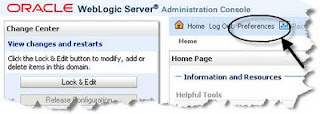JDeveloper 11g is now getting shipped with our very own Oracle WebLogic Server 10g (10.3). Yes, if you download Oracle JDeveloper 11g (11.1.1.0.1) you can develop Java, Java EE and Database applications. A default WebLogic Server 10g Domain will be created when installing JDeveloper which can be used to deploy and run applications. You can also build applications and run it on Apache Tomcat, IBM WebSphere, JBoss application servers.

The default WebLogic Server Domain must be used for running and debugging web applications from within the JDeveloper design time. ADF 11g applications require a Java EE 5 container and currently WebLogic Server 10g (10.3) is certified,
A key information to know if you are currently using JDeveloper is that migration to JDeveloper 11g is supported only from JDeveloper 10.1.3.4. So you might want to first upgrade to 10.1.3.4 if you are still in other versions.
You can download Oracle JDeveloper 11g here -
http://www.oracle.com/technology/software/products/jdev/htdocs/soft11.htmlIf you want to get started with JDeveloper 11g, here are few tutorials from Oracle by Example Series (OBE) -
http://www.oracle.com/technology/obe/obe11jdev/11/index.htmlMore step-by-step instructions guides are available for common tasks as the Cue cards here -
http://www.oracle.com/technology/products/jdev/11/cuecards/index.html